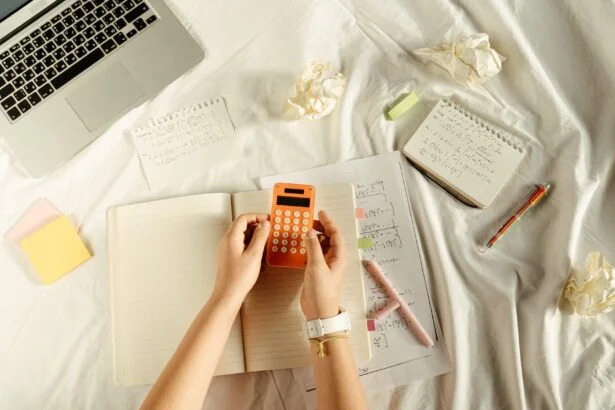In the world of mathematics and science, dealing with extremely large or small numbers is a common occurrence. To simplify these computation, scientists and students turn to scientific notation. But how to do scientific notation on a calculator? In this comprehensive guide, we’ll explore the various techniques to perform computation with ease, covering topics from inputting notation to getting the right answer. So, whether you’re a seasoned engineer or just starting, this article will help you navigate the world of numbers with confidence.
What is Scientific notation?
Scientific notation, also known as standard form or exponential notation, is a way of expressing very large or very small numbers in a concise and easily understandable format. It simplifies the representation of numbers by breaking them down into two parts: a coefficient (a number typically between 1 and 10) and an exponent (representing a power of 10). This notation is particularly useful when dealing with numbers that have numerous zeros or when performing calculations involving extremely large or small values.
In scientific notation, a number is expressed as “a × 10^n,” where:
- “a” is the coefficient, which is a real number greater than or equal to 1 and less than 10.
- “10” is the base, signifying that the number is in base 10, which is the decimal system.
- “n” is the exponent, which indicates the power of 10 by which the coefficient is multiplied.
Scientific notation makes it easier to work with numbers that span a wide range, from astronomical distances and atomic sizes to financial figures and scientific measurements. It simplifies calculations and helps in representing such numbers in a more manageable and readable way.
How to Input Scientific Notation
One of the fundamental steps is understanding how to input scientific notation into your calculator. Most modern calculators are equipped to handle this efficiently. To enter a number in notation, you typically use the “EE” or “EXP” button, which represents “x 10^n.” For example, to enter \(5.67 \times 10^{-4}\), you would input “5.67,” then press the “EE” or “EXP” button, followed by “-4.” It’s a simple yet crucial step in working with notation.
How to Calculating Scientific Notation
Once you’ve entered your numbers, performing computation is straightforward. Whether you’re multiplying, dividing, adding, or subtracting numbers in scientific notation, the calculator takes care of the heavy lifting. Just use the standard mathematical operators (+, -, *, /), and your calculator will provide the result in notation format.
How to do Scientific Notation on a Scientific Calculator
Many scientific calculators come with a dedicated “SCI” or “Sci” mode, which streamlines the process. Enabling this mode allows you to directly input or receive results in scientific notation. This is particularly useful when dealing with a series of calculations, saving you time and effort.
Example: Multiplying Numbers in Scientific Notation
Let’s say you need to multiply \(3.2 \times 10^5\) by \(2.5 \times 10^3\). On your calculator, you would input “3.2,” then “EE” or “EXP,” and “5” for the first number. Next, multiply this by “2.5,” “EE” or “EXP,” and “3” for the second number. After hitting the multiplication key, your calculator will display the result in notation: \(8.0 \times 10^8\).
How to Write Numbers in Scientific Notation
Writing numbers in notation correctly is crucial for accurate calculations. When you write a number in this format, it includes a coefficient (a number between 1 and 10) multiplied by 10 raised to an exponent. For example, \(6.75 \times 10^2\) represents 675. To write a number in scientific notation, you’ll need to understand how to move the decimal point and determine the appropriate exponent.
The Importance of Decimal Placement
When converting a number to scientific notation, you must place the decimal point after the first significant digit. The number of places you move the decimal point will determine the exponent. For numbers larger than 1, move the decimal point to the left; for numbers smaller than 1, move it to the right. Count the places you’ve moved the decimal to find the exponent. The direction of the movement dictates whether the exponent is positive or negative.
Checking Your Work
It is a powerful tool for working with large or small numbers, but it’s essential to double-check your work, especially when handling multiple calculations. Use the “EXP” or “EE” button to enter exponents and ensure that the results displayed on your calculator are in the correct format.
How to do scientific notation on TI-84?
To enter and work with scientific notation on a TI-84 calculator, follow these steps:
- Enter the coefficient (the number part of the scientific notation) followed by pressing the “EE” or “EXP” key.
- Enter the exponent (the power of 10) and press “ENTER” to display the number in scientific notation.
For example, to enter (4.5 \times 10^6), you would input “4.5,” press the “EE” or “EXP” key, and then enter “6.”
Is a TI-84 a scientific calculator?
Yes, a TI-84 calculator is classified as a scientific calculator. It’s a versatile calculator commonly used by students and professionals for various mathematical and scientific applications, including algebra, calculus, statistics, and more.
What does x10 mean on calculator?
“x10” on a calculator represents multiplication by 10 to a certain power (exponent). It’s used to express numbers in scientific notation. For example, “4.5 x 10^6” means 4.5 multiplied by 10 raised to the power of 6.
How do you convert to scientific notation?
To convert a number to scientific notation, follow these steps:
- Identify the significant digits in the number.
- Determine where to place the decimal point to create a coefficient between 1 and 10.
- Count the number of places you move the decimal point.
- This count becomes the exponent in “x10^n” format, where “n” is the number of places you moved the decimal point.
- Write the number in the form “a × 10^n” where “a” is the coefficient and “n” is the exponent.
For example, to convert the number 6,750,000 to scientific notation:
- The significant digits are 6.75.
- Move the decimal point 6 places to the left to place it after 6.75.
- The exponent is 6.
- The number in scientific notation is (6.75 \times 10^6).
Conclusion
It simplifies complex numerical operations, making it an invaluable tool for scientists, engineers, and students. By understanding how to use your calculator effectively, write numbers in notation, and perform accurate calculations, you can tackle the most challenging numerical tasks with ease. So, whether you’re a seasoned pro or just starting to explore the world of scientific notation, these tips will help you navigate the world of numbers confidently.